
E-mail:dev1+decamaps-support@medianavi.jp

Clipping screen

Clipping a map

Result of the clipping map screen
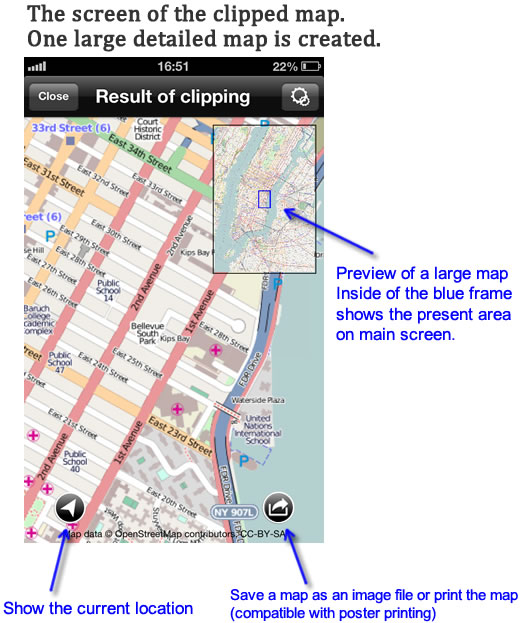
Saving image & printing screen

A4/Letter/B4/B5
printing method:
1 sheet, 2 sheets(1x2), 4 sheets(2x2), 6 sheets(2x3), 9 sheets(3x3), 12 sheets(3x4), 16 sheets(4x4)
*Regular print and 2 sheets print (1 sheet x 2sheets) functions are for free. Purchase an add-on if you want to print out more than 4 sheets of paper.
*On specification of Camera Roll, saved image cannot zoom in enough, but the original image does not become depleted. Save the image to your PC and view it or view with an iPhone app that supports with high resolution image.
Printing procedure

Tap Print to start printing
Settings
Paper size

Add-on function

Tap “Large poster print” to purchase an add-on.
Tap “Restore add-ons you have” to restore pre-purchased add-ons

- Q. Why my iPhone says “This application is not allowed to use Location Services” every time I tap the arrow button?
- Q. I want to save the map image to Camera Roll, but an error occurs. I cannot save the map image to Camera Roll.
- Q. I cannot zoom in enough the map image with iPhone’s Photos app.
- Q. Is it possible that I can restore a pre-purchased add-on?
Q. Why my iPhone says “This application is not allowed to use Location Services” every time I tap the arrow button?
A. You need to enable both “Location Services” and “DecaMaps”.
Turn “Location Services” and “DecaMaps” on.
They are in Settings > Privacy > Location Services.

Q. I want to save the map image to Camera Roll, but an error occurs. I cannot save the map image to Camera Roll.
A. You need to enable “DecaMaps” in Photos setting.
Turn “DecaMaps” on. It is in Settings > Privacy > Photos.

Q. I cannot zoom in enough the map image with iPhone’s Photos app.
A. iPhone’s Photos app has a limitation of zoom in the map image. (April 2013 - present)
We recommend that you use a different image viewer or save the map image to your PC.
Q. What is maximum magnification percentage?
A. “maximum magnification percentage” is a detail level of the clipped map.
DecaMaps draws a detailed map that you select an area of the map.
The area you select is wider; the detail level of the clipped map is decreasing.
*When you enlarge the map to maximum, the maximum magnification percentage gets to 100%.

Is it possible that I can restore a pre-purchased add-on?
You can restore pre-purchased add-ons from Settings
Step1. Tap Settings
Step2. Tap “Restore add-ons you have”




