What is DecaPrint?
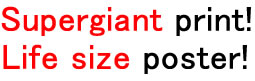
DecaPrint is good for family use, for events, making a life size POP advertisement, and etc. |
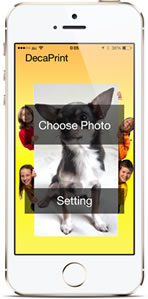
|
|
Supergiant print!
You can print out supergiant posters with letter size papers or A3 size papers up to 100 sheets (10 sheets x 10sheets).
With a letter size printer, you can print out supergiant posters approximately 10 feet (120 inches) long.
With an A3 printer you can print out supergiant posters approximately 13 feet (156 inches) long.
Also, if you print out supergiant size panoramic photos, the outputs become really powerful panoramic photos!
With DecaPrint, you can use iPhone's panoramic photo function more practial.
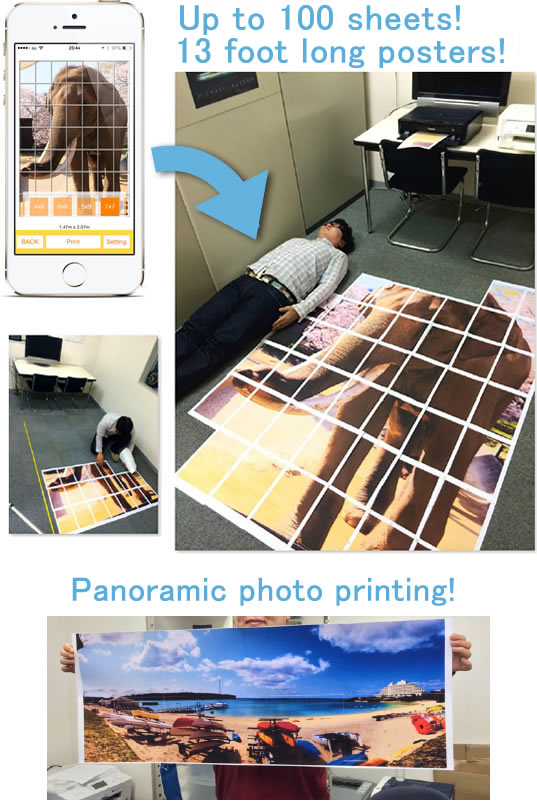
DecaPrint operation movie (not available)
DecaPrint is made for iPhone and iPad.
"Life size" and "Real size" posters!
DecaPrint is not only printing out supergiant posters.
Actual numeric print size shows on your iPhone or iPad display, so you can print out "real size" poster
You do not need to use a photo shop to enlarge your photos. Let DecPrint handle it.
Why don't you print out your child/children's life size posters with DecaPrint and send them to grandparents?

*In app purchase is necessary for printing out a poster more than 4 sheets of paper (April 10th 2014 – present $2.99)
Learn and enjoy with your child/children! How long is a giraffe's neck?
"Learn" with life size posters
"How long is a giraffe's neck?" "How big is a rhinoceros's horn?" "Which is bigger a lion or dad?"
Can you answer above questions?
DecaPrint can answer those questions right away by making life size animal posters.

*sample photos are not included.
DecaPrint usages are various.
Make posters from illustrations drawn by iPad paint app
Let's make posters from illustrations drawn by iPad paint app
You can print out your paint at any size (up to 13 feet long) and enjoy your enlarged paint.
* DecaPrint reads images from Camera Roll. Use paint apps that can save to Camera Roll.

Make life size posters of your child/children as growth record
Life size posters of your child/children are great gifts for grandparents.

Make panels or banners for school festivals or events
Print out supergiant POP ads or supergiant banners with a letter size printer
It does not cost much to make them for school festivals or events.
* DecaPrint reads images from Camera Roll. Use paint apps or note apps that can save to Camera Roll.
There are more usages of DecaPrint!
Make life size posters of your favorite celebrities or cartoon characters
Any ratio is OK. Make super long and powerful panoramic photos!
Make banners for sports spectating or music concerts
Make pop ads for stores and get attention and interest
Make original comic foregrounds and attract tourist spots
Print out mural paintings and decorate them
DecaPrint cares about printing quality!
Because MEDIA NAVI has been developing various printing software to PC software market,
we do not compromise printing quality.
How is the printing quality?
|
Compatible with photo papers Supports both plain papers and photo papers Select "Photo Paper", you will receive high quality printings on high rank photo papers. You can select either "plain paper" for making documents or banners at low cost, or select "photo paper" for something you want to keep in memory such as your child/children's growth record. |

|
Is it difficult to paste the papers together?
Only cut the papers along the guide lines on each corners and then
paste them together
Cut the papers or fold them along the trim marks and paste them together
Paste guide marks are also printed out on the papers, paste the same marks together and your poster is completed.
Page numbers are printed on each paper; you can get them together in order easily.
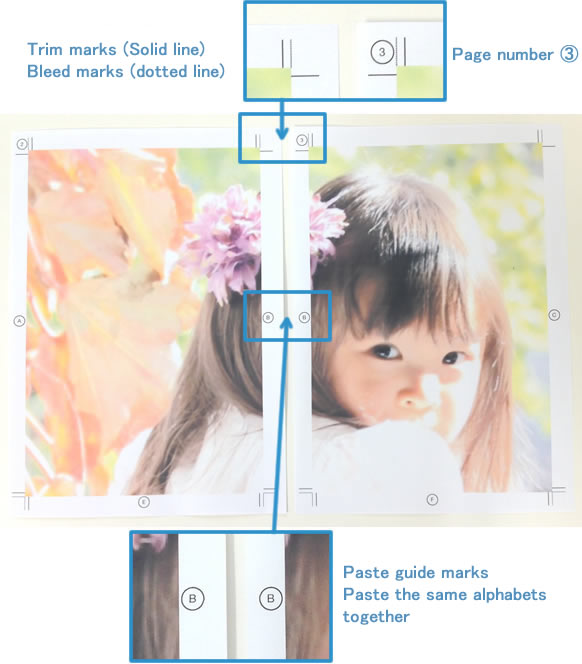
Do I need an AirPrint compatible printer?
NO. You can also print out posters from your PC or Mac.
An AirPrint compatible printer (required Wi-Fi network) is needed when you print out your posters directly from iPhone or iPad.
If you save your poster data to Camera Roll, you can print out them from PC or Mac.
If I fail to print out my poster, do I have to start it again from scratch?
|
Compatible with printing photo papers You can print out only necessary areas. You can change the print setting before you print out. It is OK If your printer runs out ink, a paper gets jammed, or a paper gets dirty. Select necessary print areas and print them out |
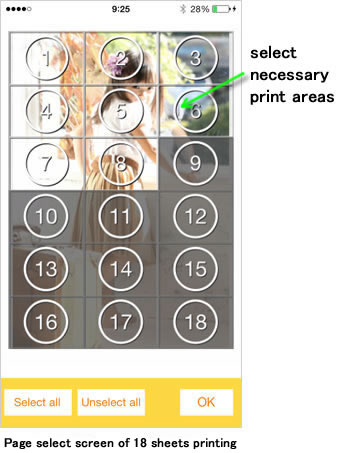
|
What about cost?
You can print out only necessary areas.
It costs you only how many papers you print out.
If you use a photo shop to enlarge your photo, the cost of printing is much more expensive than doing the same thing with DecaPrint because DecaPrint costs only "how many paper you print out."
Also, DecaPrint can print out only necessary area so that you can use it for checking the resolution of the photo before you order to a photo shop to print it.
Supported devices / Prices
App name: DecaPrint
Release date: 4/10/2014
Supported devices: iPhone, iPod touch, iPad (iOS 6.1 or later)
Price: free
*Free for printing posters less than 3 sheets of paper
*In app purchase is necessary for printing posters more than 4 sheets of paper (4/10/2014 – present $2.99)
*In app purchase is necessary for removing ads (4/10/2014 – present $0.99)
*If you want to print out directory from iPhone or iPad, you need a printer that is compatible with AirPrint and it must be on the same Wi-Fi network.
*DecaPrint does not have photo retouch and paint functions. You need to use other apps that can save the data to Camera Roll.




